SEARCH





|
|
|
|


As I always carry a camera with me, I came across this dramatic skyscape during a cycling tour. In knew, it would be difficult, to handle light and shadow, but as I was fascinated by the sun halo in the left, I anyway took the picture. Working with my smallest camera, a Lumix LX100 II I choose f16 together with -0.3 EV to manage the bright sunlight. I always shoot in RAW. ISO was set to 200, which is the lowest possible setting. For myself I like the result, but I am aware of the sun to be overexposed, which I tried to control editing with Camera RAW editing the foreground and the sky in different steps. With the sky I reduced lights but it seems the sun is hopelessly not more editable. What had been your solution to avoid overexposing with the given limitations of the camera?
Kilian Hi and welcome to Critique - Looking at your image this is not a sunrise or sunset image the sun is still high in the sky ans still very bright - hence the over blown brightness. - You have what you have more cloud would have help in the long way. - You could clone some cloud over the sun to help but is this image worth putting in all that work that's what you have to ask yourself.- Thanks for sharing...
Kilian,
It's good to bracket your exposures for scenes like this so you can choose the best one later when you're at your editing station. EXIF shows the shutter speed here as 1/800 second. A shot at a faster speed would have given a darker image overall, but might have kept some detail in the highights.
I think your LX100 II will go down to ISO 100. I believe it's set in the Custom Menu in 'Exposure>Extended ISO'. Another option is choosing electronic shutter. It will shoot at 1/16000 second, so that's two stops less than 1/4000 with the mechanical shutter. I have the earlier version of the LX100, but have spent some time looking at the version II to see what the differences are. They are fantastic little cameras. I like mine, but find that in macro mode it's only sharp in the center of the frame even when the aperture is stopped down. How does your version II handle macro shots?
It's difficult to shoot right into the sun without losing detail. Bracketing exposures and then combining them in Photoshop is one solution, and you might be able to shoot them without a tripod if you set the camera to exposure bracketing and burst mode to minimize camera movement between frames. A neutral density filter is another way.
The photo is a good one. The clouds put on quite a display for you, and the sundog shows up quite well. The horizontal jet trail connects it to the sun, and the other coming down from the top works as a leading line. The row of trees makes an interesting foreground and a base for the composition.
I took a screen capture and used Photoshop's 'Fill>Content Aware' to remove the sun, then used the Dodge tool to make a new, smaller one. If the Dodge tool is clicked multiple times while changing it's size it can look convincing as a sun or moon, or headights . . . . or whatever light source you need in a photo. The size can be changed with the bracket keys so you can keep the cursor in one postion while you click. I don't know - maybe it looks fake like this. What do you think?
Thanks for sharing the photo with us here in Critique. I hope we'll see more of your work here.
. . . . . Steven, senior critic


Kilian,
Steven gave you already a nice suggestion. I also played a little bit witjh your composition. First the place of the sun Steven improved is very nice better than in my suggestion. I did following: On the place of the sun I used an ellipse selection with the stumper above on 80px for soft borders. And I gave a NEW FILLING LAYER with light grey and reduced the covering. I used the colormixer for the blue and removed some strokes ( also the red ones) with the QUICK RETOUCH PENCIL. I also lightend the white and blue on some places. I did this in the color version, but made him later B&W because I think you can make all more equal. Below my suggestion. Theo senior critic.

Kilian Hi and welcome to Critique - Looking at your image this is not a sunrise or sunset image the sun is still high in the sky ans still very bright - hence the over blown brightness. - You have what you have more cloud would have help in the long way. - You could clone some cloud over the sun to help but is this image worth putting in all that work that's what you have to ask yourself.- Thanks for sharing...
Thank you Daniel for your feedback. I guess I give it a try just in the way I did, no chance to correct the brightness, but the overall impression may allow this overexposed area, in a way its typical for the burning sun. Cloning clouds over the sun would not be a solution for me, as this would lead to other inconsistencies.
Thank you very much for your suggestions and ideas.
Indeed, I was not aware, I could set ISO to 100 on my LX100II which I did now. And as well I did not have in my mind to use the electronic shutter and a very high shutter speed to prevent the overblow of brightness. This was a good lesson, even although I should have known myself. I went out this afternoon to give this a try and indeed I found confirmation for example in this picture, that I took with f16 100 ISO 1/1000s -1EV

Kilian,
It's good to bracket your exposures for scenes like this so you can choose the best one later when you're at your editing station. EXIF shows the shutter speed here as 1/800 second. A shot at a faster speed would have given a darker image overall, but might have kept some detail in the highights.
I think your LX100 II will go down to ISO 100. I believe it's set in the Custom Menu in 'Exposure>Extended ISO'. Another option is choosing electronic shutter. It will shoot at 1/16000 second, so that's two stops less than 1/4000 with the mechanical shutter. I have the earlier version of the LX100, but have spent some time looking at the version II to see what the differences are. They are fantastic little cameras. I like mine, but find that in macro mode it's only sharp in the center of the frame even when the aperture is stopped down. How does your version II handle macro shots?
It's difficult to shoot right into the sun without losing detail. Bracketing exposures and then combining them in Photoshop is one solution, and you might be able to shoot them without a tripod if you set the camera to exposure bracketing and burst mode to minimize camera movement between frames. A neutral density filter is another way.
The photo is a good one. The clouds put on quite a display for you, and the sundog shows up quite well. The horizontal jet trail connects it to the sun, and the other coming down from the top works as a leading line. The row of trees makes an interesting foreground and a base for the composition.
I took a screen capture and used Photoshop's 'Fill>Content Aware' to remove the sun, then used the Dodge tool to make a new, smaller one. If the Dodge tool is clicked multiple times while changing it's size it can look convincing as a sun or moon, or headights . . . . or whatever light source you need in a photo. The size can be changed with the bracket keys so you can keep the cursor in one postion while you click. I don't know - maybe it looks fake like this. What do you think?
Thanks for sharing the photo with us here in Critique. I hope we'll see more of your work here.
. . . . . Steven, senior critic


Steven,
thank you so much for your detailed suggestions and comments. Concerning the general topics, I have written an answer to all.
As for the Lumix LX 100 II, which indeed is a great little camera, you asked about the image quality in Macro shots. I have no complaints about this, see the attached examples


Kilian,
Thank you for the macro samples. They look good. The flashlight is sharper than the blueberries, but one is at f/8 and the other at f/1.7, so that likely explains the difference. The old and new versions apparently have the same lens. My tests in macro mode showed best results at the wide end (24mm equivalent) and stopped down to f/5.6 or f/8. I read that the version II has a focus-stacking mode. That would be useful for macro shots.
. . . . Steven
Hello, welcome to our forum and thank you for sharing your image with us. As for technical information, I can see that you have been provided some and they are vey satisfactory. Thanks to my colleagues. I very much agree with my friend Daniel in thatcloning the overexposed areas would be quite efficient for this image. The line of trees looks fine but the composition is not much so. First of all the sky takes up quite a space and overexceeds the rule of thirds rule. I like the sky. The clouds are perfect. In terms of the bright area or the sun, I would select the bright area together with some texture around it and replace it using patch icon. I think having the sun right there does not add qualify to your image. Cloning it out of the image would be much better. This is my personal idea. I hope you will understand m reasons. Have good light. Cicek Kiral sc.